Blisk is a powerful tool designed for web developers, testers, and other IT specialists. It allows you to view and test web pages on various devices and operating systems, simulating their functionality. However, even when working with it, there is always a risk of an insecure connection and data leakage, so it is important to consider encryption of outgoing traffic in advance.
How to Install and Use VPN for Blisk Browser for Free
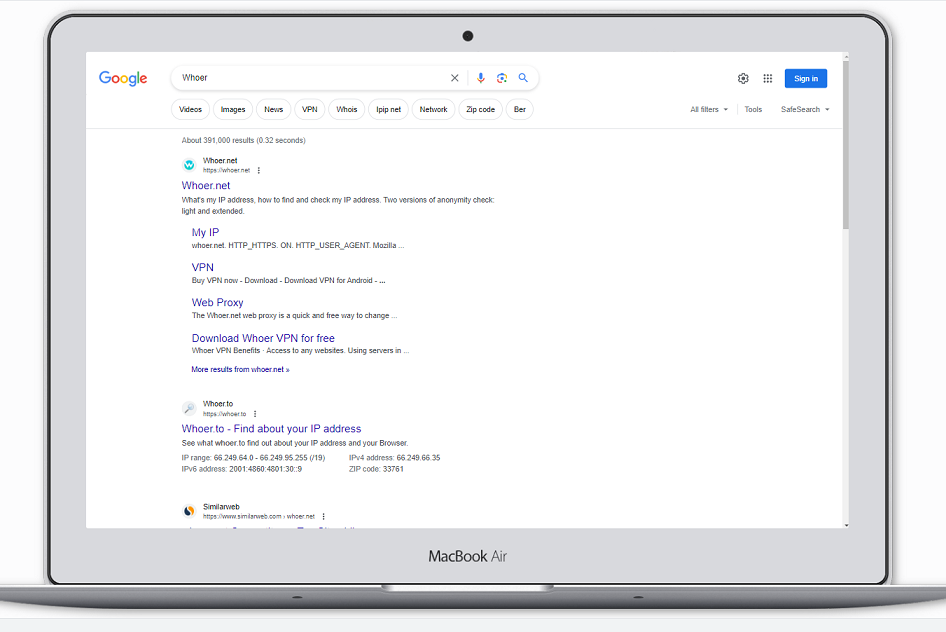
The installation process is no different from installing regular extensions. First, you will need to choose a product that meets your needs. This is the most important and perhaps the most complex stage. Then, all you need to do is go to the VPN service provider’s page or directly to your browser’s extension store, click the “Install” button, and wait for the download. After that, find the tool’s icon in Blisk and connect to the server.
Why Use a Free VPN for Blisk Browser
Online security is one of the key aspects to consider when working with web applications and website development. A VPN (Virtual Private Network) creates an encrypted connection between your device and a remote server, hiding your real IP address and routing all internet traffic through a secure tunnel. Therefore, by running the Blisk browser through a VPN, you can secure your work process and protect your privacy online.
Advantages of VPN Extensions
VPN extensions are convenient tools for ensuring online security and anonymity. They come with important benefits:
- Ease of installation and use. VPN extensions integrate directly into your browser and require no additional configuration. Simply install the extension and activate it with a single click. Quick access to a secure connection.
- A browser VPN allows you to instantly connect to a remote server and securely browse web pages. Masking your IP address.
- VPN extensions hide your real IP address and replace it with the server’s IP address that your connection passes through. This helps ensure your privacy and bypass potential blocks.
How to Choose the Best Free VPN for Blisk Browser
The market offers numerous VPN services, but not all of them are trustworthy. For example, free tools often lack important features such as encryption and support for servers in different countries, and they may compromise by sharing logs with third parties.
Before downloading a VPN extension, pay attention to the following criteria: reliability and security, speed, ease of use, compatibility with various devices, price.
One of the reputable VPN providers that has established itself on the market is Whoer VPN. It offers connections to servers in 21 countries worldwide for all your devices, with no logs and no speed or traffic limitations.
How to Install the Whoer VPN Extension for Blisk Browser for Free
This browser is based on Chromium, making it suitable for a product specifically designed for its more popular counterpart – Google Chrome. To install the extension, do the following:
- Go to the Chrome Web Store and enter the search query “Whoer VPN.”
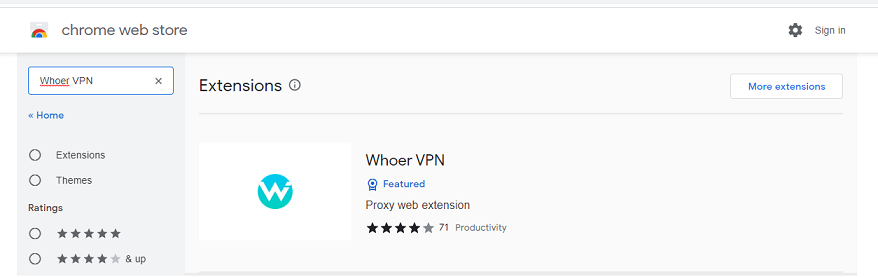
- Click on the displayed result and press the blue “Install” button.
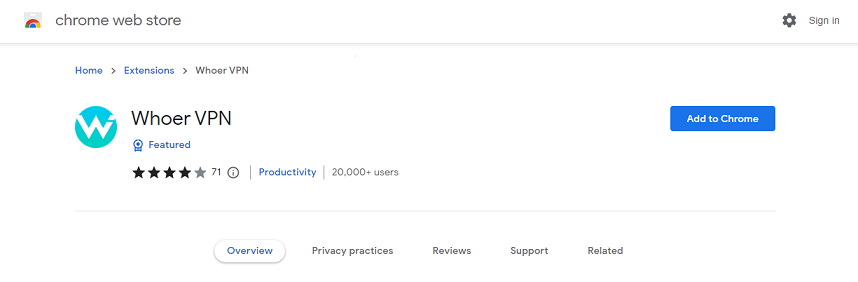
- After the download, simply find the extension icon on the toolbar.
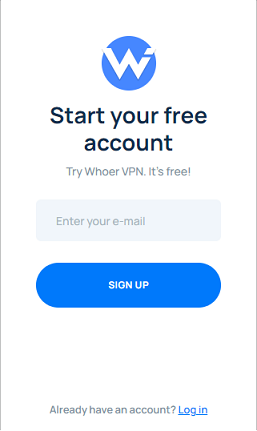
Now you can easily activate a free VPN account. However, after subscribing, even broader possibilities will become available to you.
Conclusion
A free VPN for the Blisk browser is an essential tool for every modern user of the World Wide Web. Whoer VPN offers a simple and reliable extension that will protect you from personal data leaks and ensure the security of your internet connection. By following the instructions, you can quickly install and use the browser through a VPN, without worrying about the security of your process and results.
