How can you quickly find an ISP by its IP address?
The IP address which means “Internet Protocol Address” is a unique identification token assigned to any network device.
It allows to unambiguously identify a device in the Internet (or any other IP-based network). That’s why it’s so handy when you need to get to know which Internet provider you use.
Know your provider by IP
The IP address has many useful features. It allows to get valuable information about the address owner (or, more correctly, his or her device). It can be the Internet Service Provider (ISP), for example. You forgot which ISP connects you to the Internet and now Google it by “my Internet provider”? Interestingly, “find my ISP” or “check my ISP” are among the most popular search queries.
You now may stop: we know how to search ISP quickly and without any hassle! This is easy as pie. Whoer.net will instantly determine the name of your Internet service provider after a simple request. Just open this site, and you get all the information at hand.
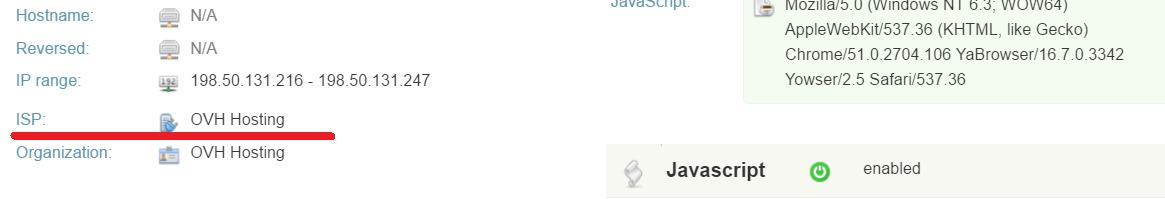
Know others’ provider by IP
In the same way Whoer.net allows you to find ISP by address of any other site or device on the Web. Just go to whois and type the required IP into the search bar (for the address range like 198.50.131.223). That’s all, you get all the information about the address’ user like his country, city, and ISP name.
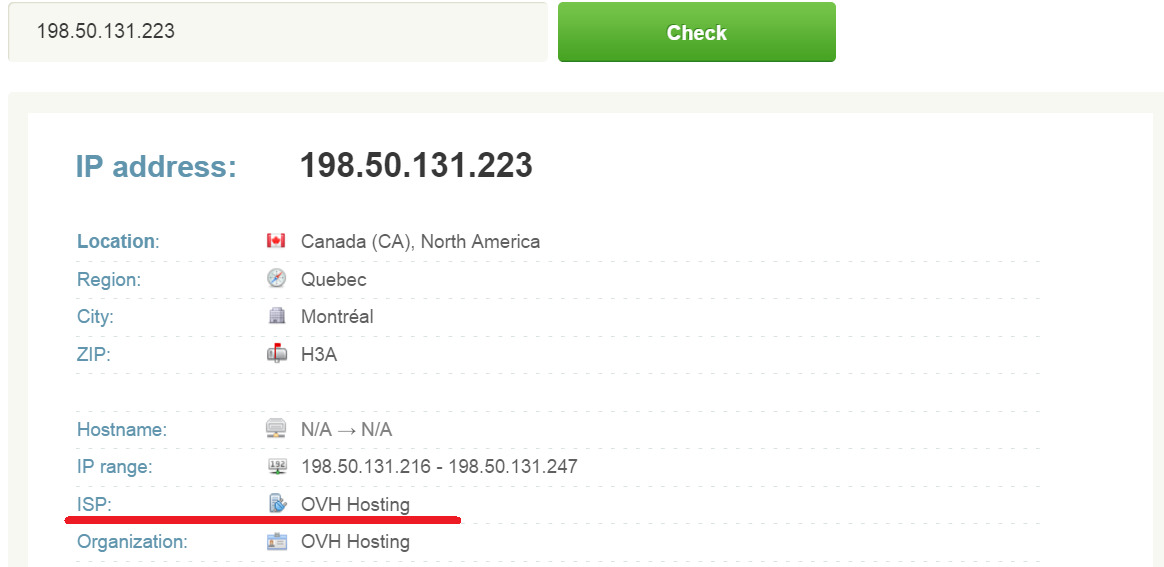
Also, you can check our video at YouTube: