Step 1
Download OpenVPN for Windows from its official website and install on your PC. You will need to have administrator rights to install the program.
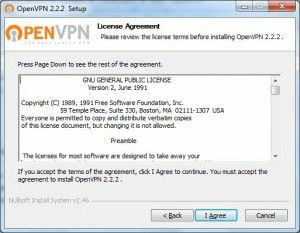
Step 2
Also you need to agree to install a driver.
Step 3
After the download is complete, unzip whoerconfigs.zip that you received via email and copy whoerconfigs folder to C:\Program Files\OpenVPN\config or C:\Program Files (x86)\OpenVPN\config (depends on your installation path). It is done with a simple copy-paste action.
Step 4
OpenVPN should always run with administrator rights. This should be set in the program options. Right-click on the file icon and then “Properties”:
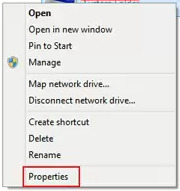
In a windows that appears, open “Compatibility” tab, set “Run this program as an administrator” and click OK:
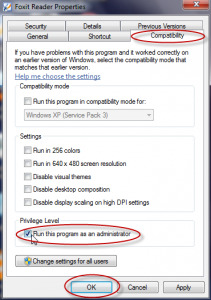
To connect to Whoer VPN, launch the program, and it will create an icon in your OS system tray. Click on this icon and select a country you wish to connect to. Press “Connect”. The icon should be green which means that the connection is established successfully:
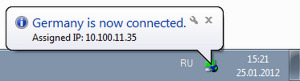
To check your IP address and make sure that you work via Whoer VPN, open whoer.net in your browser.