MEIZU phones are good enough phones. However, they often have problems of VPN malfunction or disconnection.
The cause of VPN disconnection on MEIZU phones
Most often, the cause of this problem is simple. It lies in the fact that VPN conflicts with the browser built into the system. As a rule, it is Opera Max. This application gets the ability to manage traffic on the device and that is why it can interfere with the correct operation of the VPN application on MEIZU phones.

Solving the problem of VPN disconnection
The solution to the problem in this case is quite obvious. It is necessary to uninstall the Opera Max application, which creates a conflict. However, there may be some difficulties with this. The problem is that this application is not just installed, but built into the system, and its removal at once is impossible.
In order to uninstall such an application, you need Root rights – that is, the superuser rights. They give the user complete control over the device in order to change it, edit parts of the system, and most importantly, delete applications installed on the system.
Uninstall Opera Max step-by-step:
1 In order to gain such rights, you should get in the settings and select the “Security” or “Developer options” section.
2 Then, find the option “Root-access”.
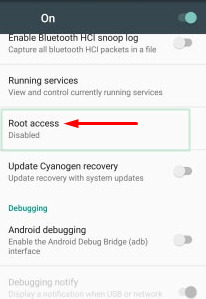
3 When choosing these rights, the device will offer you to read the terms of the agreement. As a rule, they contain information about all the risks that the user bears when making such a decision.
4 Next, you need to click “I accept” and then – “OK”. After that, the device will be restarted automatically and once it is on, all new settings will take effect.
5 After restarting the device, you need to go to Google Play and find the application “System App Remover (ROOT)”. It gives you the opportunity to properly clean the system from the preinstalled software.
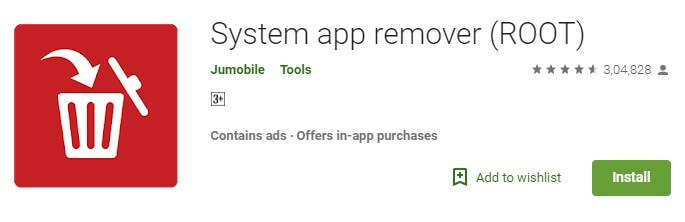
6 You need to choose “Install” for this application.
7 When installed, you can click “Open” directly on Google Play or open this application on your device by going to the menu. After opening the application, you will see a large list of applications. You need to find “Opera Max”, tick it and select “Remove”.
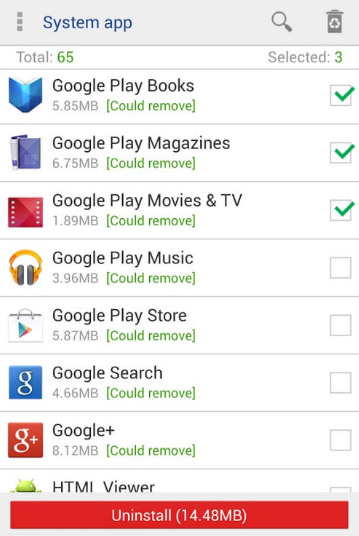
After this procedure, you can safely turn on VPN – the program will work stably, of course if the cause of the problem was precisely in conflict with Opera Max.
This article will help all owners of MEIZU phones to solve the problem of VPN malfunction or disconnection once and for all.