Why people search “what is my IP address VPN”? It happens all the time—you connect to your VPN and then immediately start wondering: is it working? Am I really hidden? That’s when people head to Google and type something like what is my ip address vpn or even where am i vpn. The grammar might be off, but the goal is clear: we just want to make sure our real IP address is hidden and that we’re showing up online as if we’re in a different location.
Best No-Logs VPN – Stay private and safe! Get 10% Off with Code WELCOME
What your VPN is actually doing
If you’re using a VPN, you’re probably doing it to stay private, stay safe, or access content that’s not available in your country. But how do you check if it’s actually doing its job? That’s where checking your current IP comes in.
When your VPN is on, it should replace your real IP address with a new one. That new IP—assigned by the VPN server—makes you appear as if you’re browsing from somewhere else. So, if someone tries to see where you are, they’ll only see the VPN’s information, not yours. That’s the whole point.
How to check “My IP address VPN” right now
The simplest way is to go to a website like whoer.net. Before you visit it, just make sure your VPN is active. The site will immediately show you the IP address the internet sees right now, along with the location it’s linked to. If it says you’re in a different country or city than your real one, then everything is working perfectly.
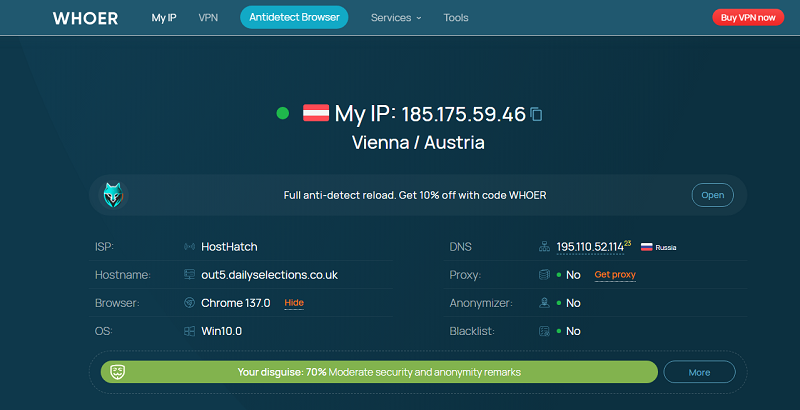
What people mean by “What is my VPN” or “Where am I VPN”
It’s common for people to search my ip address vpn just to check that they’re private. It’s not a technical phrase—it’s a quick way to get the info that matters. Others might type what is my vpn even though what they really want to know is what IP they’re using while connected. These kinds of short, imperfect searches are super common because they reflect how we actually think and type when we’re in a hurry.
Sometimes you’ll connect to a VPN and it might still show your real location. That can happen if the VPN connection dropped without you noticing or if there’s a DNS leak. In that case, switching servers or restarting the VPN app usually solves the problem. And if the issue keeps happening, it might be time to check if your VPN provider offers better leak protection.
A quick and simple way to confirm your VPN IP
Here’s the thing—where am i vpn might sound like a strange question, but it captures the feeling exactly. You’re not asking for a technical breakdown. You just want to know, “Where does the internet think I am right now?”
So, let’s break this into the only two steps you really need:
- Turn on your VPN.
- Visit whoer.net and check the IP and location shown.
That’s it. If what you see there isn’t your real city or country, your VPN is doing its job.
Summary
People use VPNs for many reasons—streaming, privacy, security while traveling—but one common thread connects them all: the need to control how we appear online. And the best way to check that in real time is to confirm the IP address that websites see. No need for fancy tools or complicated setups. Just a quick visit to a simple IP-checking site will tell you everything you need.
So next time your brain quietly says what is my ip address vpn, don’t overthink it. Follow those two steps and you’ll have your answer in seconds. Simple, clear, and exactly what you were looking for.
